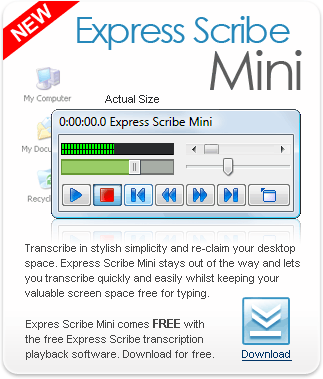 | Supported File FormatsAbility to play most audio and video file formats (including encrypted dictation files) including: - dct (encrypted dictation)
- Windows Media, VoiceIt (sri)
- RealAudio (ra and rm)
- Olympus, Lanier & Grundig (dss)
- Sony Recorder formats (msv, dvf)
- Philips Digital Recorder format
- Sanyo Digital Recorder format
- DSP TrueSpeech*, GSM 6.10,
- mp2, vox, PCM, uLaw,
- ALaw, ADPCM, CELP, SBC,
- ACT, APE, MPC, SHN, SPX.
- 3GP, AVI, DIVX, FLV, MKV, MOV, MP4, MPEG, WMV
- and many more formats.
* will not work on Vista |
No comments:
Post a Comment